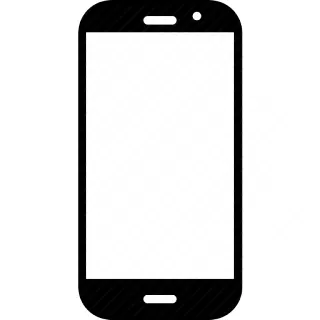Design Systems in UI/UX

“A Design System acts as the connective tissue that holds together your entire platform.”
- Drew Bridewell, InVision
As the online quotient in life increases rapidly, the need for “ease of screen” also goes up significantly. User/Interaction Design domain experts are continuously challenged to ensure easier and smoother online interface, underlining the criticality of Design Systems.
Design professionals have started collaborating through Design Systems thanks to its rising popularity in the UI/UX community, to achieve consistency and unified design. It allows teams to collaborate and create a central repository of components to speed up the design process and thus results in faster scalability.
What is a Design System?
Design Systems act as guidelines to govern an interface which is constantly evolving. Design systems consist of typography, buttons, icons, etc. which assist designers in creating consistency across the interface. These are organized and systematic libraries, which can be accessed by multiple designers in the project team. Design Systems allow professionals to practice consistency, scalability and rapid wireframing. It also provides a good understanding about the platform to the development team and aids in a seamless development process.
The Need for Design Systems
A structured Design System brings consistency, focus, and synchronization among various resources - designers and developers to be specific - in building a user centric interface. It allows the team to be on the same page with respect to visuals and functionality. Furthermore, it helps the team to adhere to the guidelines in creating a top class product/platform/app/portal.
One of the primary reasons why large-scale, high-quality products look and feel good, is the usage of Design Systems to their full advantage, during the design and build process.
The popular Design Systems in industry
As Design Systems are promoting familiarity and consistency across different applications, designers are finding it as an effective tool for collaboration between different teams.
Here are a few popular Design System options in the industry, to take inspiration from:
-
Google Material Design
In 2014, Google launched Material Design which is one of the most popular Design Systems in today’s world and currently being used in YouTube, Gmail, Google Suite, etc. It is being used by various designers across the globe to build their products faster and easier. -
Carbon by IBM
Carbon offers versatility in terms of customization and consistency with the brand guidelines. It has various statistical visuals such as charts, axes, labels and more, which makes it highly suitable to build software required for data analytics and data visualization capabilities. -
Polaris by Shopify
Polaris by Shopify has been designer friendly in creating E-commerce platforms. It provides flexibility to create user experience that works well irrespective of platforms, operating systems and language barrier. -
Fluent by Microsoft
In 2017, Fluent came into existence and it is an open source design system which even provides instructions to use visuals and other elements. It mainly works on the five main components - amount of light, scale, movement, texture and depth. It imparts a more natural and consistent look to all the interfaces across all the platforms. -
Spectrum by Adobe
Users can play around with a couple of UI kits and components on the spectrum, which help designers in better product visualization. The design system also possess CSS implementation - Spectrum CSS - for either internal or third-party use on Adobe’s platforms.
Conclusion
Design Systems enable organizations and individuals to mechanize the development of software, visualize apps more quickly, and launch branded apps and amazing websites within shorter timelines. The list of features in the Design Systems have been evolving rapidly.
According to 2019 Design Systems Survey, the most important features are:
-
Color palette
-
Typography
-
Form components
-
Navigation components
-
CSS code
-
HTML code
-
Usage guidelines
Recent Posts
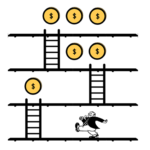
Gamification of User Interface
Gamification of User Interface “A game is a problem-solving activity, approached with a playful attitude.” - Jesse Schell Gamification is the application of game elements in a non-gaming environment with the intent to motivate users and enhance users’ participation to achieve the desired goal. Gamification is achieved by taking the user experience, emotions…

User Experience through User Interface
User Experience through User Interface User experience design has been the buzz word in the design and communications circle in the recent years. It has also gained acceptance as a practice, nowadays, across a number of interfaces such as websites, E-commerce platforms, project management systems and portals. The corporates are realizing the potential…

Design Research
Design Research “Good design doesn't stem from intuition, talent, or luck (although I'll take a smidgen of each). It comes from research and understanding”.- Author: Anonymous Research is considered to be the foundation and one of the key steps in the design process. It consumes a significant amount of time to clarify the task…
CONTACT US
Follow Us

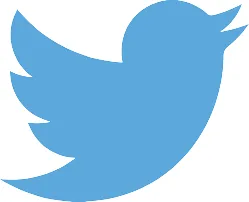

Recent Posts
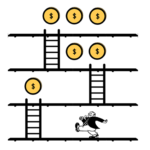
Gamification of User Interface
Gamification of User Interface “A game is a problem-solving activity, approached with a playful attitude.” - Jesse Schell Gamification is the application of game elements in a non-gaming environment with the intent to motivate users and enhance users’ participation to achieve the desired goal. Gamification is achieved by taking the user experience, emotions…

User Experience through User Interface
User Experience through User Interface User experience design has been the buzz word in the design and communications circle in the recent years. It has also gained acceptance as a practice, nowadays, across a number of interfaces such as websites, E-commerce platforms, project management systems and portals. The corporates are realizing the potential…

Design Research
Design Research “Good design doesn't stem from intuition, talent, or luck (although I'll take a smidgen of each). It comes from research and understanding”.- Author: Anonymous Research is considered to be the foundation and one of the key steps in the design process. It consumes a significant amount of time to clarify the task…